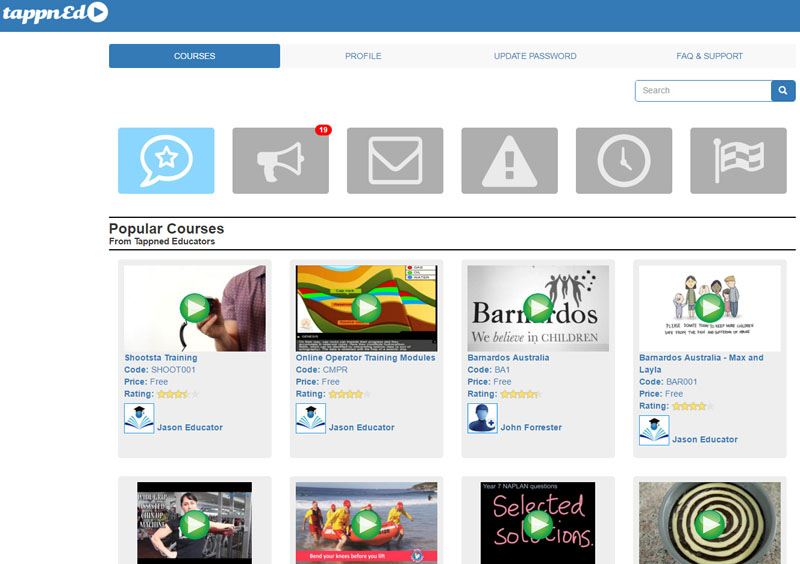Joining TappnEd as a Learner
If you haven't joined TappnEd yet, you can create a TappnEd Learner Account from the TappnEd homepage by clicking on the "or Join" link next to the blue "Log in" button
When "Joining" or creating a TappnEd account will prompt you to enter the following:
- Your First Name
- Your Last Name
- An email address that will be used as your login username and also will receive all correspondence from TappnEd and Educators
- A new password that will be used to log in to TappnEd and which will also be used to confirm payment of courses
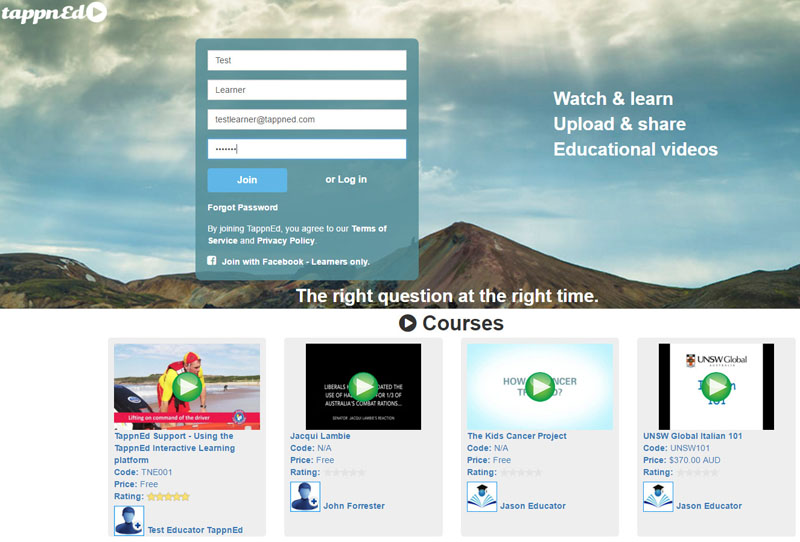
Once you have entered the required information and click the blue "Join" button you will be asked if you wish to set up a Learner or an Educator account.
Click on the blue "Learner" button to become a Learner.
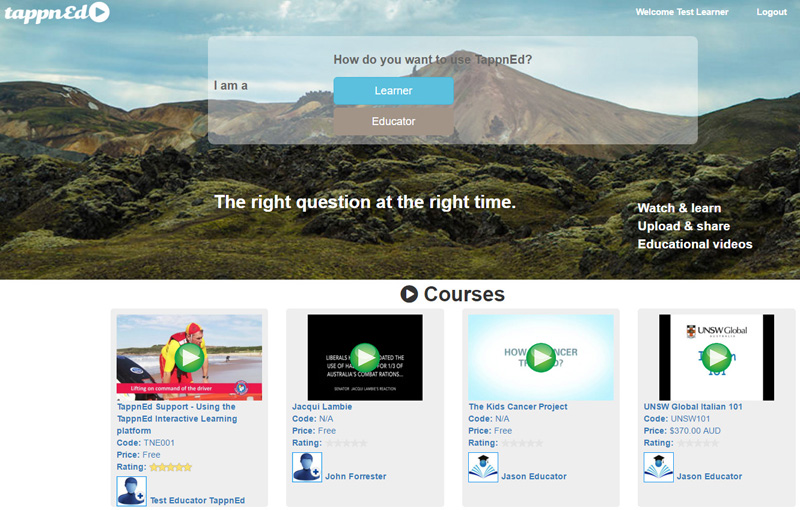
When you have chosen your TappnEd account type you will be prompted to read and agree with the TappnEd Terms of Use.
To agree with the Terms of Use you need to make sure you check the "I agree to TappnEd Terms of Use" within the information text box.
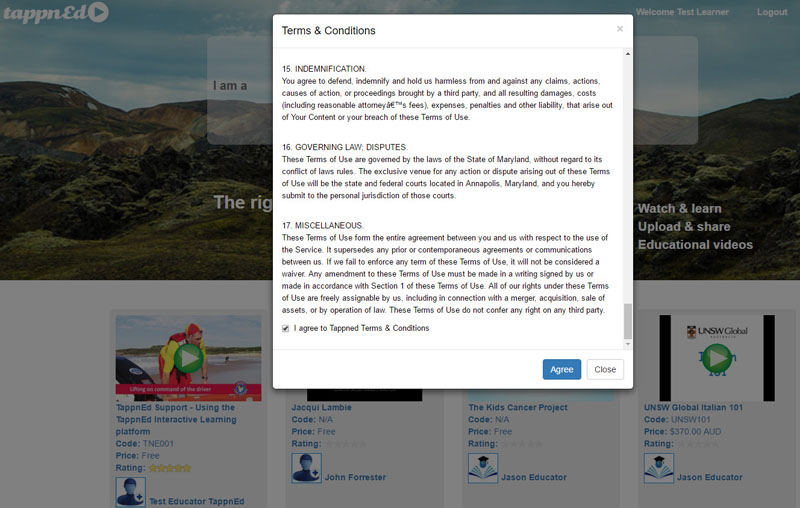
Once you have agreed to the TappnEd Terms of Use, your account will be created.
You will be sent to the TappnEd Learner profile page where you are prompted to fill out information that will assist TappnEd and TappnEd Educators with the recommendation of suitable courses that might be of interest to you.
You can further tailor your course preferences by checking or unchecking the Interest items within your profile. These Interests can be modified at any time by simply going to your profile page.
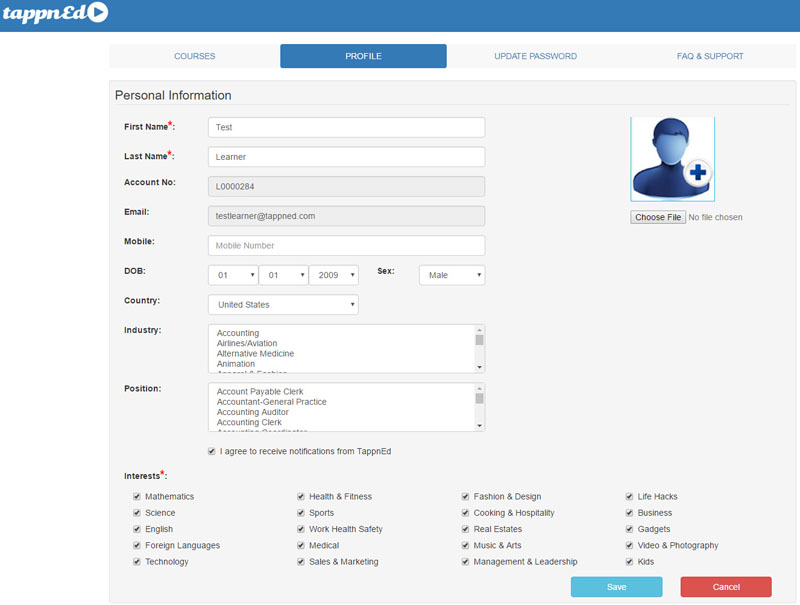
Once you have updated and saved your profile information your TappnEd Learner account will be finalised and will be displayed. You will notice that you already have courses in your Popular Course section. These courses are the most popular courses that have been participated in by other Learners. These courses will be automatically updated so you will see new courses each time you log in.
You will also see that there are currently courses in your Recommended Course section, these are Courses that have been created by TappnEd Educators that match your Interests.
In the example below the red notification badge shows that you have 17 recommended courses that match your interests.