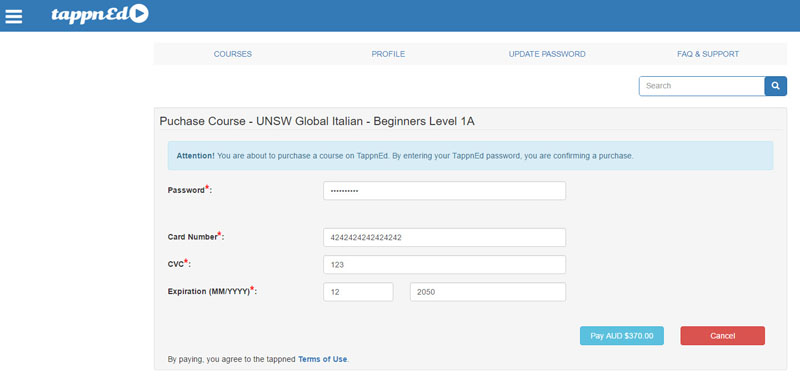When a Learner has decided to participate in a course and the course is a paid course the Learner is required to click on the "Buy" button.
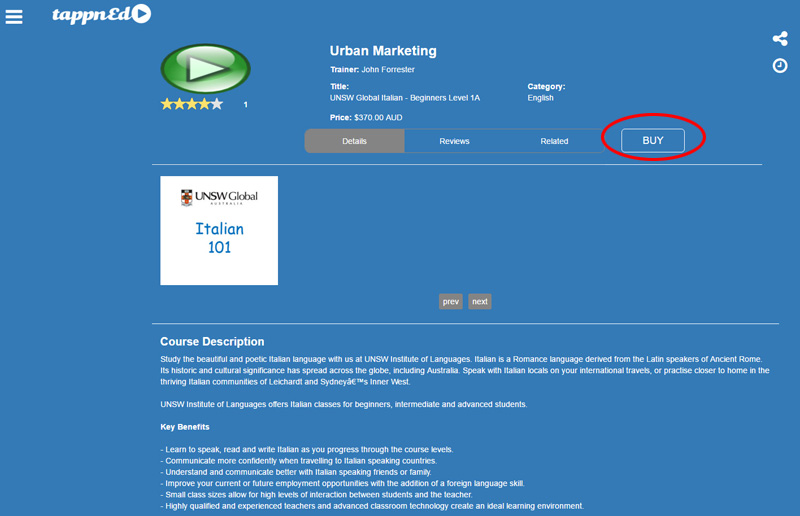
By clicking on the blue "Buy" button the Learner has read the information of the Course and decided to Buy or Purchase the course.
TappnEd will display the "Purchase Course" page. This page is protected by the TappnEd SSL, Secure Website Credit Card Transaction Gateway with 256 bit encryption.
The TappnEd platform also provides Learners with further security. To confirm that the person purchasing the course under the Learners' account, TappnEd requires that the Learner is required to enter their TappnEd login password as well as the Learners' Credit Card details.
Once the Learners' login password and credit card details have been entered the Learner simply clicks on the "Pay" button.