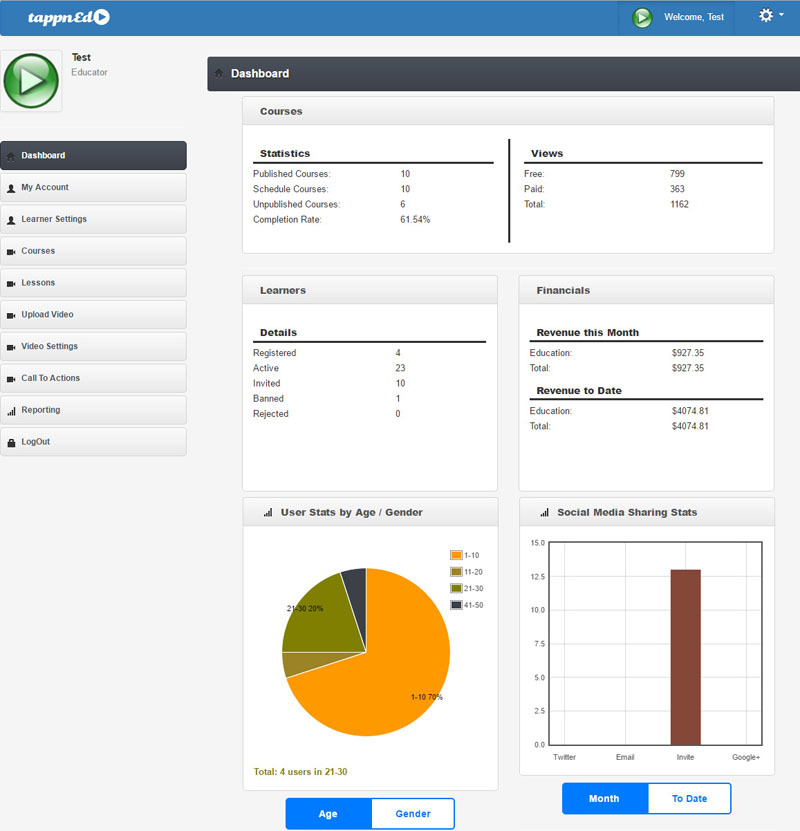Joining TappnEd as an Educator
If you haven't joined TappnEd yet, you can create a TappnEd Educator Account from the TappnEd homepage by clicking on the "or Join" link next to the blue "Log in" button
When "Joining" or creating a TappnEd account will prompt you to enter the following:
- Your First Name
- Your Last Name
- An email address that will be used as your login username and also will receive all correspondence from TappnEd
- A new password that will be used to log in to TappnEd
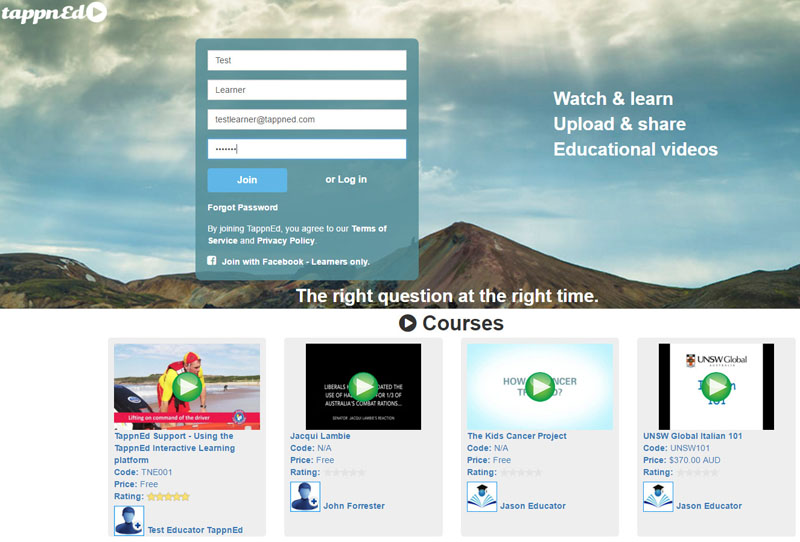
Once you have entered the required information and click the blue "Join" button you will be asked if you wish to set up a Learner or an Educator account.
Click on the brown "Educator" button to become an Educator.
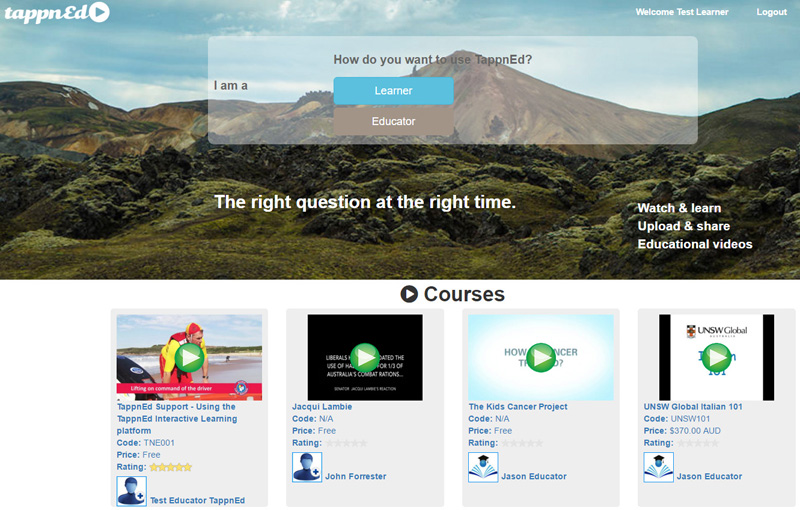
When you have chosen your TappnEd account type you will be prompted to read and agree with the TappnEd Terms of Use.
To agree with the Terms of Use you need to make sure you check the "I agree to TappnEd Terms of Use" under the information text box.
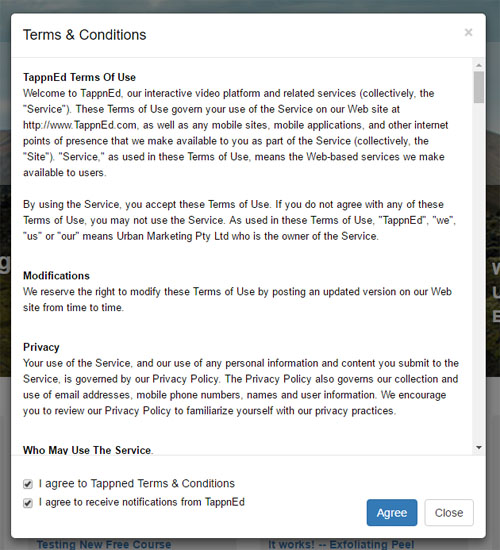
Once you have agreed to the TappnEd Terms of Use, your account will be created.
You will be sent to the TappnEd Educator profile page where you are prompted to fill out information that will assist TappnEd and better inform Learners on your courses.
You can further tailor your account completing the information fields within your Educator profile. This fields can be updated at any time.
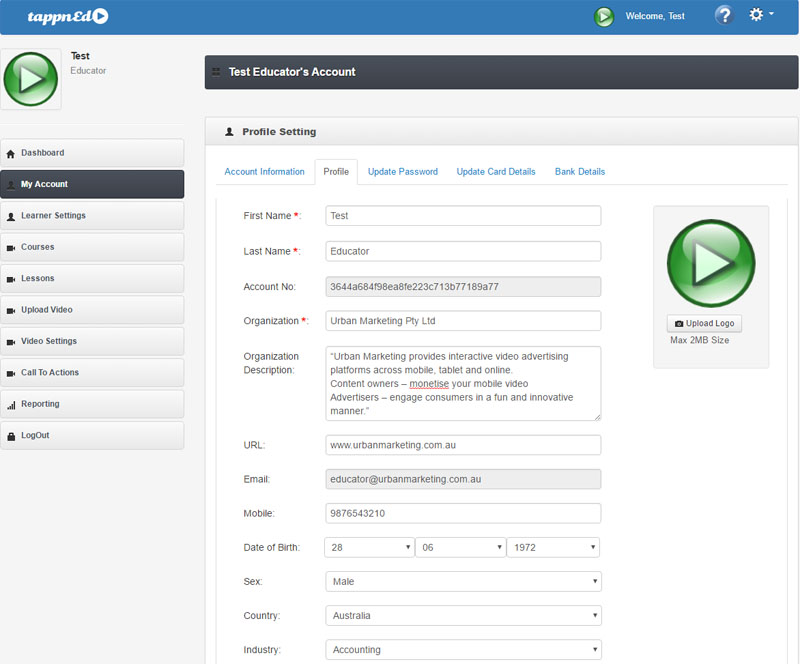
Once you have updated and saved your profile information your TappnEd Educator account will be finalised and your Educator Dashboard be displayed.