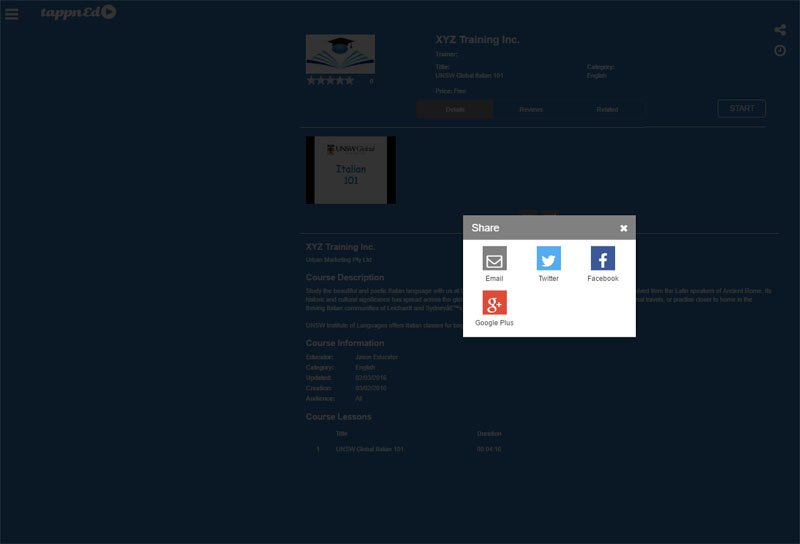Share Course
Learners are able to share courses to thier friends or connections by clicking on the "Share" icon from the Course Holding page.
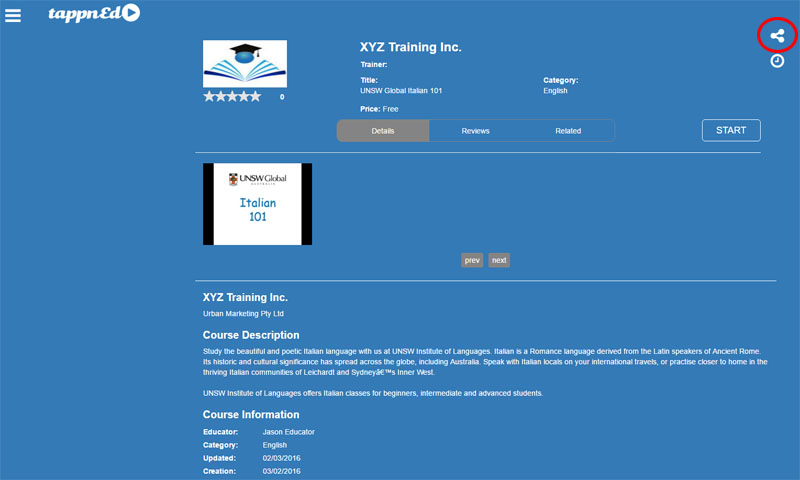
When a Learner clicks on the "Share" icon on the the Holding page, TappnEd will allow the Learner to share the course via the following Social Media platforms:
- Google Plus
- Emails